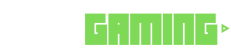Lately, Xbox Avatars haven’t seemed to capture much attention. In fact, discussions around them are pretty rare these days. Because of this, Microsoft recently announced that they’re shutting down the Xbox Avatar Editor.
Come January 9th, 2025, the app—featuring the familiar Avatar style—will vanish from existence. Along with it, any Avatar you’ve crafted using the app, as well as any items you’ve purchased, will disappear into oblivion.
Microsoft cites "low engagement with the program" as the main reason behind this move, allowing the Xbox team to concentrate on creating new and exciting player experiences. If you’ve snagged any Avatar items since November 1st, 2023, don’t worry—you’ll automatically get a refund once the Xbox Avatar Editor is officially retired.
“All Xbox Avatar purchases made between November 1, 2023, and January 9, 2025, will be refunded to your payment method after the app is removed. You can review your purchase and refund history here."
While this marks the end for the modern Avatars, they’re not entirely disappearing. Enter the Xbox Original Avatars app, which will persist beyond January 9th. This nods to the original Avatars debuting back in 2008. They’ll still function on the Xbox 360 and select games like Doritos Crash Course, with continued support looking likely.
So essentially, it’s the contemporary Xbox Avatars that are bidding farewell next year. If you’re keen on preserving your Xbox Avatar as your gamerpic, you’d better act fast. Head over to your profile, select "change gamerpic," create a fresh one, and make sure to capture your Avatar’s likeness. It’s a piece of history you might want to keep!
Here’s a side-by-side look at the Xbox Avatar Editor app and the Xbox Original Avatars app:
![]()
Microsoft seems committed to enhancing player experiences in other cool ways. They’re providing fresh options for personalized touches on Xbox, ranging from dynamic backgrounds to customizable profile themes. Also, new features now let players turn achievement art into gamerpics, with neat cropping and zooming options for console backgrounds.
What do you think of these big changes to the Xbox Avatars? Feel free to share your opinions in the comments!