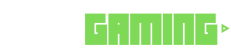Your laptop is probably one of your most valuable assets, especially if you’re into gaming, creating, engineering, or any job that requires top-notch performance. These types of activities can really stretch a laptop to its limits.
There are tons of cooling pads and solutions out there promising to enhance your laptop’s performance by cutting down on the heat production during intensive use. However, their effectiveness varies quite a bit. Now, Razer, a giant in the PC gaming world, has thrown its hat into the ring with the Razer Laptop Cooling Pad. And it’s not just for Razer laptops; this pad’s modular frame system is designed to accommodate almost any laptop ranging from 14 to 18 inches.
I’ve been putting the Razer Laptop Cooling Pad through its paces with the ASUS ProArt P16 (2024) for a fair review—this laptop is pretty similar to the Razer Blade 16—to see if the cooling pad truly makes a difference. The verdict? Yes, you can actually experience cooler temperatures and even a performance boost with this pad running beneath your laptop, although the improvements are sometimes subtle, despite the noticeable noise the pad generates.
Why should you trust my take on this? Besides reviewing numerous tech and gaming products, including laptops, monitors, and accessories, I have logged countless hours gaming across both Windows PCs and Xbox. I’ve got the expertise and equipment to thoroughly evaluate how this cooling pad could enhance your laptop’s performance.
This review was made possible with a review unit provided by Razer. They did not have any say in the review content or see it before it was published.
Diving into the details, let’s talk about the Razer Laptop Cooling Pad’s pricing and specifications. Retailing at $149.99, it’s compatible with a broad range of laptops and even doubles as a USB hub.
The Razer Laptop Cooling Pad is crafted to break into this market with Razer’s signature premium and design-focused approach. Most cooling pads in this segment are affordable and come with awkward or low-quality designs. However, the Razer Laptop Cooling Pad is a sleek and feature-rich device, explaining its higher price tag.
For those looking to add a hefty fan to their setup, Razer’s Laptop Cooling Pad is available at Best Buy for $149.99. That’s quite a steep price, but let me give a spoiler: it works, and if you often find your laptop under heavy strain, that investment might just pay off.
Inside the box, you’ll find the Razer Laptop Cooling Pad, three magnetically attached frames to adapt to various laptop sizes, and a 36W DC charger, all backed by Razer’s standard two-year warranty.
On to the good stuff. This cooling pad features a well-thought-out design and is user-friendly. It effectively maintains cooler laptop temperatures, particularly during prolonged use.
The Razer Laptop Cooling Pad is indeed on the larger side, but it manages this with style. Made mostly of matte black plastic, it’s sleek and understated, in true Razer fashion, and features RGB lighting that’s relatively subdued, consisting of just a single front strip.
The design is intelligently executed. It has a 36W DC charger that plugs into the back, a non-detachable USB Type-A data cable for your laptop, and three additional USB Type-A 2.0 ports to compensate for the one it occupies. On the right side, you’ll find buttons for power, cycling through RGB lighting modes, and adjusting fan performance.
Setting it up through Razer Synapse 4 is straightforward. Though options are limited to fan mode settings and lighting choices, customization is easy.
However, the real test is performance, and this cooling pad doesn’t disappoint, albeit with some limitations. I ran several gaming benchmarks like Forza Horizon 5, Gears 5, and Cyberpunk 2077 on the slim and powerful ProArt P16, equipped with an NVIDIA GeForce RTX 4070 GPU.
Comparable settings were used with and without the cooling pad, resulting in a minor frame rate increase only with Gears 5. But that’s not the primary draw of this cooling pad; rather, it’s about reduced average GPU temperatures across those benchmarks, with the benefits more noticeable over longer use.
In a stress test using 3DMark’s Time Spy, run 50 times consecutively to evaluate sustained performance and thermal control, the ProArt P16 showcased better framerate stability and performance with the cooling pad. It enabled higher GPU power, cooler temperatures, and less CPU stress.
Let’s look at the not-so-good aspects. This fan can be extremely loud, often drowning out the laptop’s own speakers. At $150, it’s also a sizeable investment for marginal gains in performance.
While the design includes foam to create a “vacuum seal” with your laptop and adaptable magnetic frames, the fan noise is substantial when it gets going. You might not notice it if you typically use headphones, but it can overpower most laptop speakers with its noise.
Razer’s cooling pad commands a higher price than other options, often priced under $70. Although it offers more premium features and functionality, some might hesitate at the price for smaller performance gains. The fan noise is an additional detracting factor.
Final thoughts? If you’re committed to maintaining your laptop’s health over the long term or often stretch its capabilities with demanding tasks, this cooling pad is a worthwhile investment. However, if you are generally on the move or tend to use your laptop for less intensive tasks, it may not be necessary.
The Razer Laptop Cooling Pad is not a miracle worker that will significantly boost performance or frame rates in your games. Its primary role is to manage heat effectively and prevent your laptop from throttling under pressure. It’s ideal for those who regularly push their laptop’s limits while docked. This accessory offers more than just cooling; it’s also a stylish laptop stand and a basic USB hub.
Though the Razer Laptop Cooling Pad is louder than most and comes with a higher price, it could be the right fit if your needs and budget align. It’s available now at Best Buy for $149.99 and promises a good fit for a variety of laptops, much like the ASUS ProArt P16.