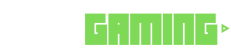Opera is shaking things up with a new browser crafted specially to aid focus, balance your life, and cut down on stress. That might sound ambitious for a web browser, but “Opera Air” incorporates unique features geared toward mindfulness. Currently available for early access to everyone, Opera Air offers a promising experience as a day-to-day browser with genuinely beneficial mindfulness and mental health features.
Web browsers are some of the most frequented applications across various platforms. Google’s Chrome rules the roost with the lion’s share of users, while Apple’s Safari maintains a significant user base. Chrome commands a market share of 67.05%, and Safari holds 17.96%, according to StatCounter, leaving the remaining 15% for other browsers to vie for attention. To break through, developers often hone in on security or exclusive functionalities.
However, Opera has taken a different route with Opera Air. While it does include standard features like an ad blocker and a built-in VPN, its primary differentiators are centered on mindfulness.
Within the Opera Air browser, you’ll find easy access to smart exercises, meditation, and what Opera calls “Boosts.” These Boosts have captured a lot of attention. The browser’s audio library is designed to “stimulate different brain waves,” utilizing binaural beats—tones of slightly differing frequencies that produce the perception of a third frequency when combined.
Now, I’m no doctor, so I can’t scientifically vouch for the effects a “Theta 6Hz” audio file might have on your creativity or any other benefits touted by these Boosts in Opera Air. Speaking purely from experience, the Boosts seemed to function as advertised. For instance, the “Creativity” Boost helped me relax without making me drowsy. A useful aspect of these Boosts is the ability to adjust various sound elements, like the volume of binaural beats or ambient noises.
Admittedly, Opera doesn’t hold exclusive rights to neck exercises, guided meditations, or sound patterns that influence brain waves. However, what it does is bundle these features into a single, streamlined interface, eliminating the need for scouring the web and juggling multiple open tabs. This innovative packaging is what makes Opera Air stand out. My colleague Stephen Warwick from TechRadar has already opted to switch from Chrome to Opera Air for his private browsing experience. While our parent company still relies on Chrome for professional tasks, Stephen and I find keeping it on our systems necessary for work purposes.
This fresh approach by Opera has certainly managed to pique interest, and it’s exciting to see how it might change the way we interact with our browsers.