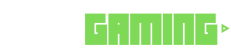Been thinking about how to factory reset your PS4? If your trusty PlayStation 4 has been your gaming companion for nearly a decade, it’s understandable. But with the new PlayStation 5 Pro about to hit the market, you might be considering selling your old console.
Perhaps your PS4 is bogged down with years of accumulated digital content and you’re seeking a fresh start.
We’re here to guide you through the process, whether you’re handing it off to a friend, trading it in, or just eager for that fresh console vibe.
## Steps to Factory Reset a PS4
Ready to wipe your PS4 clean and give it a fitting farewell? Let’s break down the steps.
### 1. Deactivate Your PS4 Account
Before you dive into the factory reset, there’s an important step not to skip if you’re selling or gifting your console. Deactivating your PS4 as the primary console is crucial to avoid any login issues down the road on new devices. It also prevents the next user from accessing your digital library. Here’s how to handle it:
1. Power up your PS4 and navigate to the Settings menu.
2. Scroll over to Account Management.
3. Select Activate as Your Primary PS4.
4. On the next screen, click Deactivate. If the “Activate” button is grayed out, your account is already set as active.
5. Hit Yes to confirm, and you’re good to go.
Once deactivated, you’re all set to proceed with the factory reset.
### 2. Initiating the Reset
Now for the big reset—it’s actually quite simple. Follow these steps and your PS4 will be spotless, with all personal data, installed games, and saved files removed. If there’s anything you wish to keep, consider backing up your saved data to a USB device or via PSN’s cloud storage if your subscription allows.
Here’s the reset process:
1. Head to the Settings menu on your PS4.
2. Scroll down to find Initialization.
3. Select Initialize PS4 to choose the level of data clearance.
4. For a complete wipe, choose Full. This option will entirely erase the console’s data, excluding the operating system.
Once you’ve completed these steps, your PS4 will be ready for its next chapter.