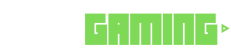Great news for PC users who enjoy the Xbox Game Bar: Microsoft has just announced that the Compact Mode is coming to PCs. Previously, only those using the Xbox App could access this feature.
In a recent update on Xbox Wire, Microsoft shared all the details about this new Compact Mode. Currently, it’s available for Xbox Insiders. Bringing this mode to the Xbox Game Bar on PC aims to streamline the user experience.
To try out Xbox Compact Mode, you simply need to press the Windows Key + G to bring up the Xbox Game Bar. Once there, navigate to the General tab and look for the Settings option on the far right. Within Settings, you’ll find the option to turn on Compact Mode.
What makes Compact Mode so handy is that it allows you to quickly and easily access your widgets and manage your navigation. You can effortlessly switch between widgets by using the RB and LB buttons on your controller. If you need to quit a game, just head to the Home widget, pick the game, and hit the Close option. Plus, you’ll be able to check out your recently played games and access any game launchers you’ve installed. There’s also the convenience of visiting the Widget Store straight from the Widget menu. For a closer look at what’s new, check out the official Xbox Wire website.
On another note, be sure to read about Krafton’s acquisition of Hi-Fi Rush IP and Tango Gameworks from Xbox, as the studio has exciting developments ahead.