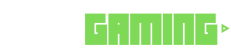In the rapidly evolving world of handheld gaming PCs, things have been exciting ever since the launch of the Valve Steam Deck. This has sparked a flurry of alternatives, including models like the Asus ROG Ally and Lenovo’s Legion Go. With AMD rolling out its new Z2 Go processor, built on the Zen 3+ architecture, Lenovo has introduced the Legion Go S, marking a new chapter with its distinct design.
The Legion Go S ditches the Nintendo Switch-style detachable controllers found in its predecessor. Opting for a unified design more in line with the ROG Ally and Steam Deck, it sports a slightly smaller screen, scaling down from 8.8 inches to 8 inches.
Even without the removable controllers, the Legion Go S hasn’t shed much heft, remaining a fairly bulky device. This redesign comes with certain drawbacks, which potential users should consider.
### Design and Comfort of the Lenovo Legion Go S
Despite both serving a similar purpose, the Legion Go S presents a notably different build compared to the original Legion Go. Moving away from its blend of matte grey aluminum and plastic, the Go S goes all-plastic. With a sleek, molded white finish for the chassis contrasted by black buttons and triggers, its look might feel less premium, yet it still appears solid and well-crafted.
Its design has been softened with more curves, which contributes to a more comfortable grip, especially after marathon gaming sessions. Compared to its predecessor’s angular design, the Go S leaves your hands and fingers less fatigued.
Interestingly, Lenovo has dropped the built-in kickstand, once handy for those using the system with detached controllers like a Nintendo Switch. Given the integrated controllers now, Lenovo might have deemed it unnecessary.
However, the display takes a step back: switching from an 8.8-inch 2560 x 1600 resolution to an 8-inch 1920 x 1200. Personally, I find the changes in size and resolution to be acceptable, as running high resolutions like 2560 x 1600 with this hardware hits usability limits.
Dimension-wise, the Legion Go S measures 11.77 x 5.02 x 0.89 inches, weighing in at 1.61 pounds. Comparatively, the original Legion Go is slightly bulkier and heavier, while competitors like the Asus ROG Ally and the Steam Deck offer their own takes on size and weight.
For controls, the Legion Go S channels the Xbox controller vibe with ABXY buttons and offset joysticks, a D-pad beneath the left joystick, and a small touchpad under the right. Enhancing its functionality, there are four programmable buttons on the face: two on the right for quick settings and menus, two on the left for Legion Space and view buttons.
At the top, it sports the typical triggers (LB/LT and RB/RT), with an extra set of Y1 and Y2 buttons at the back. Each trigger’s travel can be adjusted with dials on the back, and the Go S includes two USB 4 ports, a 3.5mm headphone jack, volume controls, and a power button. A microSD slot graces the lower edge.
### Lenovo Legion Go S Specifications
When it comes to performance, the Legion Go S is powered by AMD’s Z2 Go processor. Unfortunately, compared to the original’s Z1 Extreme, it’s not a step up. Based on Zen 3+, it boasts four cores and eight threads but falls short of the Zen 4 architecture’s potential in the Legion Go and ROG Ally. Plus, while the 12-core Radeon 680M is serviceable, it doesn’t quite match the punch of its predecessor’s graphics.
The Go S provides several performance profiles: Performance, Efficiency, Custom 1, and Custom 2. While its performance is slightly faster on battery power than its predecessor, it falters when plugged in and fully demanding the power profile.
In a series of benchmarks, the Go S showed mixed performance, generally maintaining a slight edge in battery scenarios but lagging notably when plugged in. Against competitors, its numbers on titles like Cyberpunk 2077 and Red Dead Redemption 2 reveal its struggle to keep pace with rivals, especially the ROG Ally and its predecessor, the original Legion Go.
### Windows 11 on the Lenovo Legion Go S
Running Windows 11 out of the box, the Legion Go S scales its display to 200 percent at its native resolution, which, while making the touch experience easier, also clutters the taskbar with oversized icons. Issues abound, from on-screen keyboards failing to appear to inconsistent touchpad behavior, often interrupting gameplay with its wayward clicks.
The touchpad’s default vibration setting, while potentially useful, quickly became more of a nuisance. Disabling this feature was necessary for a more pleasant experience.
Lonovo’s cost-cutting approach omitted the kickstand, reducing its versatility as a traditional PC with peripherals.
### Legion Space on the Lenovo Legion Go S
Legion Space, the utility app of the Go S, gives users access to a wide array of features. Here you can tweak settings, launch games, and customize the two thumbsticks. Accessed through a dedicated button, the app provides tabs for different elements—store purchases, installed games, and performance monitoring.
The Settings tab is particularly crucial, offering insights into current fan speeds, CPU and GPU stats, and various tweaks to fan profiles and display options. Quick settings grants easy access to frequently used controls, making in-game adjustments varied and convenient.
### Display on the Legion Go S
The Go S sees its display specs pared down from what the original offered. Moving to a narrower 8-inch screen and reduced resolution, it’s not as much of a hindrance as one might think. Gaming at 1280 x 800 still delivers satisfactory visual sharpness.
While the Go S hosts an IPS panel—with nothing matching the OLED’s contrast on some competitors—it still stands solid with a decent 120 Hz refresh rate, though less than what some alternatives have provided.
Playing at mid-brightness levels still offered vivid visuals, particularly with graphically rich racing games like Forza Horizon 5.
### Battery Life on the Lenovo Legion Go S
Battery endurance on gaming handhelds can greatly vary, and the Go S is no exception. On a gaming benchmark, it lasted just shy of two hours—less than its peers, but respectable given its demands.
In real-world tests, gameplay drained the battery rapidly, with a significant variance based on the performance mode used. Power-saving settings, however, extended playtime slightly.
### Audio on the Lenovo Legion Go S
Sound performance in the Go S suits its portable design. While not built for audiophile experiences, it produces decent audio cues in gaming contexts. Engine sounds, crashes, and in-game effects stand out, though headphones remain the ideal noise-enhanced experience for a more immersive session.
### Upgradeability of the Legion Go S
Upgrading the Go S is straightforward yet slightly intimidating. Inside, a quick peek under the hood reveals accessible storage options, allowing gamers more expansive SSD choices, an appealing feature in this compact form factor.
### Heat on the Lenovo Legion Go S
Temperatures stayed manageable during gaming, courtesy of a revamped airflow design. The device stays comfortable to hold, with fans humming audibly during high-demand scenarios but without becoming intrusive.
### Lenovo Legion Go S Configurations
The Legion Go S rolls out at $729.99 with a 120Hz 8-inch display, 32GB RAM, and a 1TB SSD. A more affordable SteamOS variation is slated to arrive later, offering reduced specs but a much friendlier price of $499, potentially broadening its appeal.
### Bottom Line
In its current form, the Lenovo Legion Go S faces challenges. While it shows sparks of potential, especially unplugged, it lags when more demanding scenarios arise. Without the detachable attributes of earlier models, it leans towards comfort but loses the Swiss Army knife capabilities once available. Its price sits at a difficult juncture with its predecessor’s competitive offering. Holding out for the cheaper SteamOS edition could be the wiser move for those looking for value.