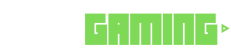Hey there, new Xbox owner!
Congratulations on snagging one of the most powerful gaming consoles ever made! You’re in for a real treat. To help you dive into your gaming adventures as soon as possible, let’s go over a few essentials you’ll want to handle after unboxing your shiny new Xbox Series X or Series S.
Here’s a quick rundown of our top tips for starting your gaming journey without a hitch. If you’re looking for detailed step-by-step setup instructions, hop over to Xbox.com for everything you need.
Set Up Your Console
First things first, let’s get your console all set up. Follow the instructions included in the box to connect it to your internet, whether you’re going the broadband route or sticking with wireless. Next up, plug it into an HDMI-compatible TV, hit the power button, and let it do its updating magic.
Updating your console isn’t just about getting new games to run; it’s crucial for keeping your system secure. It’s smart to finish this step before connecting any other gadgets such as external hard drives or battery stations, ensuring everything is compatible from the get-go. For more on peripherals, Xbox.com has the scoop on what accessories make the cut.
Updates can vary in how much time they take depending on your internet speed and any existing updates needed. If this console is a surprise gift, consider setting it up secretly ahead of time — it’ll save everyone some patience and precious gaming hours.
While updates are doing their thing, grab your smartphone and download the Xbox app for iOS or Android. This app makes setting up easy-peasy and allows you to manage your console directly from your phone. If you have little ones gaming, definitely check out the Xbox Family Settings app for some extra control and peace of mind.
Create Your Xbox Account
To unlock everything from playing free online multiplayer games to joining a thriving community, set up your free Xbox account. Already have a Microsoft account from using Windows, Office, or Outlook? Great, use that!
Setting up a Family Group is a good move if you’re sharing your console with younger gamers. You can create individual accounts for everyone and adjust content and screen time settings as needed. More info on Family Groups is right here.
Tailor Your Family Settings
Planning to gift the console to someone under 13? Make sure to set up a child account. This allows for easy monitoring of activity via the Xbox Family Settings app, downloadable on iOS and Android.
With this setup, you can establish screen time schedules, set content restrictions, review friend requests, and even manage spending in the Xbox Store. All these settings can be adjusted at any time to suit your family’s needs and nurture positive gaming habits together.
Opt for Energy Efficiency
Let’s talk about saving energy! Your Xbox is defaulted to the Shutdown (energy saving) mode, meaning it’ll sip significantly less power—up to 20 times less—compared to the Sleep mode. You can adjust these settings to your liking through the Settings menu under the General tab by selecting Power Options.
Leverage Accessibility Features
Thanks to feedback from the Gaming & Disability Community, you’ll notice Xbox Game Accessibility Feature Tags on many games in the Microsoft Store. These tags highlight the accessibility options each game provides, helpful for players with disabilities to make informed choices. The Xbox Series X|S is packed with features designed to make gaming inclusive for everyone.
- Copilot: Pair two controllers to function as a single controller.
- Xbox Accessories App: Configure button layouts on your Xbox Wireless Controller.
- Speech to Text: Converts spoken dialogue into readable text.
- Quick Settings: Easily toggle options like Night Mode and High Contrast.
If you’ve got feedback on these features, swing by the Xbox Accessibility Insider League (XAIL) FAQ page. For a full rundown on accessibility settings, head to the Xbox Accessibility page. Xbox also proudly hosts many games designed with accessibility in mind:
- Forza Motorsport: Includes Blind Driving Assists for visually impaired players.
- Forza Horizon 5: Features an ASL/BSL interpreter during cinematic moments.
- Grounded: Offers Arachnophobia Safe Mode, letting players adjust spider appearances.
The Xbox Adaptive Controller is another brilliant solution, offering a customizable hub for players with limited mobility. More details are available in the Xbox Adaptive Controller User Guide.
Dive into Game Pass
By joining Game Pass Ultimate, you’ll unlock console multiplayer and have access to a treasure trove of high-quality games immediately. We’re talking first-party blockbusters like Gears of War, Halo, and Forza, along with unique ID@Xbox titles and fresh content regularly. Your membership also opens up PC games, Xbox Cloud Gaming (Beta), and EA Play, covering titles like EA Sports FC and Battlefield.
PC gamers, rejoice! The Xbox app on Windows PC lets you browse games, filter by genre, and discover new favorites in a snap. Similarly, Game Pass Core and Standard offer fantastic choices for console gaming with a wide selection of more than two dozen top-notch games and exclusive member discounts.
Start Your Gaming Adventure
With everything set up, you’re ready to game! Check out Xbox.com’s Games homepage for the latest releases and bestsellers. Scoop up deals on games, consoles, and more at the Xbox Sales & Specials page to enhance your experience.
For all the iconic Xbox gear, the official Xbox Gear Shop has you covered. Additionally, the Microsoft Store on Xbox is your go-to for new releases, exclusives, and everything else game-related at stellar prices. Xbox Cloud Gaming (Beta) allows you to stream games to devices you own, making gaming on the go a snap.
Remarkably, every membership tier includes Xbox Remote Play, enabling you to enjoy games installed on your console right from your PC, Android, or iOS device. Discover more about Xbox Remote Play here.
To keep up with all things Xbox, bookmark Xbox Wire for hot-off-the-press updates on games for your console, PC, and cloud.
Once again, welcome to the fantastic world of Xbox!