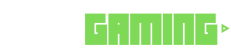As the holiday season draws near, many start searching for that special present for the children in their lives. For some, this gift might just be an Xbox, offering a wealth of fun, opportunities for connection, creative exploration, and even learning experiences.
Yet, for those not familiar with gaming, navigating this world can be quite intimidating. Concerns about online communities, screen time management, content suitability, and ensuring safety can be overwhelming. Thankfully, Xbox has made it straightforward for parents and guardians to make informed decisions that suit their families’ needs.
When you set up a new Xbox console, the first crucial step is selecting "Yes" when asked, "Will this console be used by kids?" This simple action lays the foundation for a safer, more customized gaming experience for your children—a setup that can evolve as they grow. You won’t need to repurchase games for your child to enjoy them on the same console. You’ll have the power to decide which games they’re allowed to play, how long they can play, who they can interact with, and much more.
After your console is set up, maintaining a secure experience is easy with the Xbox Family Settings app on your Android or iOS device. This app allows you to manage your child’s gaming environment from wherever you are.
Here’s some of what the app can do for you:
Screen Time Management: Set daily playtime limits. A popular feature with parents is letting children request extra playtime via the app, which you can either approve or deny. You can even pause game time with a quick tap—perfect for dinner interruptions.
Content Filters: Ensure your child only accesses age-appropriate games by filtering out mature content, giving you peace of mind knowing they’re viewing suitable material.
Purchase Limits and Approvals: Avoid surprise charges by requiring approval for all purchases through the app. You can also reward good behavior by adding funds to their account for future use.
Communication Controls: Choose who your child can chat with during gameplay through comprehensive settings. Manage their friends list, review incoming requests, and limit communication to friends or block it altogether.
Activity Reporting: Stay informed with weekly updates on your child’s gaming activities, including playtime, game choices, and requests for additional playtime or new games.
The Xbox Series X|S comes loaded with features that ensure gaming is accessible to everyone. Explore the full range of accessibility options on Xbox’s Accessibility site.
Once you’ve set up the environment you want for your kids, the only decision left is finding games to enjoy together. Xbox Game Pass is an excellent option, offering a vast library of games for a monthly fee, with a variety of family-friendly titles. From thrilling adventures to educational games, there’s something for everyone. To explore, simply select the Family & Kids category in the Game Pass section on your console.
Video games can boost creativity, enhance hand-eye coordination, and provide a sense of accomplishment. They are also a wonderful way for kids to relax, bond with friends, or become part of the family game night—a perfect fit for today’s tech-savvy world.
With the Xbox console’s robust features, managed through the Xbox Family Settings app, you can confidently create a safe and controlled gaming atmosphere for your child.
For more detailed information about the Xbox Family Settings app, visit Xbox.com/family-app.
Note: Entitlement sharing is available only if child accounts use the same console designated as the “Home console.” Details about setting up a Home console are available here.