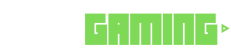What You Need to Know
Imagine you’re deep in a gaming session and suddenly need to look up a hint or just want some background tunes without stepping away from the game. Microsoft understands this common scenario as they reveal that a whopping 88% of PC gamers use browsers during their play. Enter the newly tested in-game browser feature: Microsoft Edge Game Assist (Preview). This nifty tool comes as part of the Xbox Game Bar overlay, which means no more juggling between screens or pausing your game.
Microsoft is rolling out a cutting-edge browsing experience that gamers can access mid-game without needing a second screen or breaking the immersive flow. Dubbed Microsoft Edge Game Assist, this feature comes embedded within the Xbox Game Bar overlay. Currently in its testing phase, this fully functional browser works seamlessly across both PCs and mobile devices.
Watch On
Yet, the Game Assist isn’t merely about being a browser. It’s tuned perfectly for gaming, designed to overlay your current game so you can scour the web for any need without stepping out. Many gamers, surprisingly, don’t use multi-monitor setups. With Game Assist, you can pin your browser wherever it’s most convenient, and tailor its opacity and behavior—without losing sight of the valuable gaming info it can deliver.
Stuck on an achievement? You can quickly pull up guides, dive into background lore, watch gameplay on Twitch, or even join a Discord chat, all through the browser.

Watch On
This smart, game-aware tool takes as little screen space as necessary, and you can resize and drag it wherever you like, offering a picture-in-picture feature. So, imagine following a step-by-step guide or keeping an eye on a video while playing.
Microsoft’s research highlights that over four in ten gamers actively seek tips while playing. The new game-aware tab will initially support English and cater to several games as part of its launch. The lineup of supported games is set to grow as feedback streams in from initial users.
Currently supported titles include:
– Baldur’s Gate 3
– Diablo IV
– Fortnite
– Hellblade II: Senua’s Saga
– League of Legends
– Minecraft
– Overwatch 2
– Roblox
– Valorant
Even if your favorite game isn’t listed as supported, you can still leverage the preview version of Game Assist. You’ll just need to manually look up specific guides or content, which won’t automatically appear.
If you’re eager to try out Microsoft Edge Game Assist, it’s now available as a public preview. Make sure you’ve got Windows 11, with the Microsoft Edge Beta 132. After ensuring everything is up-to-date, users in the Windows Insider program can opt into the Game Assist preview. Make sure Edge is your default browser, then head to Settings > Settings, search for Game Assist, and select Install Widget.
While it currently supports mouse and keyboard setups, future updates aim to include gamepad inputs and handheld devices. For those using Game Bar in compact mode on handheld gaming consoles, a little patience is all you need as improvements are in the pipeline.
🍁 The Hottest Black Friday Deals 🦃
More Great Black Friday 2024 Deals
– Best Buy: Massive discounts on video games, gaming gear, and more
– Walmart: Early bird savings on almost everything
– Target: Ongoing deals on a vast selection of products
– Dell: Get the best deals on laptops, gaming PCs, and accessories
– HP: Huge savings on desktops, laptops, and more
– Lenovo: Doorbuster deals on PCs, monitors, and accessories
– Newegg: Great bargains on PC gaming components
– Razer: Limited-time free shipping offers
– Samsung: Catch great deals on TVs, laptops, phones, and more
– Amazon: Always changing offers on just about everything you can think of